Sometimes people will ask what hot fixes or roll ups are installed on an AX 2012 machine to determine if an issue can be fixed with a hotfix if its not already installed.
To check on what all has been applied to the system, in the AX development workspace, navigate to Help and click on 'About Microsoft Dynamics AX'. In the About form, click on 'Show installed models' and check for the hotfix in the form that shows up. For a specific KB, you can filter (Ctrl+G) and run a filter of *KB0023944* or whatever to get that KB. If the KB is part of a roll up, the roll up will show up on here. Check to see if a KB is in a certain rollup, check PartnerSource or CustomerSource for release notes on the hotfix rollups.
Figure 1 - Navigate to Help -> 'About Microsoft Dynamics AX'
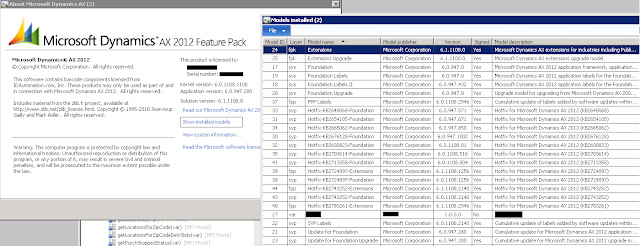
Figure 2 - Click on 'Show installed models' and check for hotfix in the form that shows up

No comments:
Post a Comment