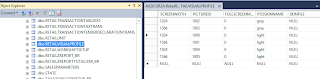NOTE 2/26/2016 -
There are number of new tested devices that exist for the new Dynamics AX for the Modern POS and Cloud POS.
NOTE 11/10/2016 - Here is a list of the tested POS Hardware Peripherals. It includes an Equinox L3500 which appears to be a different device than the L5300 discussed below https://ax.help.dynamics.com/en/wiki/microsoft-tested-pos-hardware-peripherals
In AX for Retail 2012 R2, there is support for signature capture devices. This was a big gap in the previous versions of the POS solution.
While there is support for OPOS and Hydra devices, as of 7/16/2013, there is currently only one Microsoft tested and support device for signature capture: Equinox L5300. Thankfully, the device has a lot of fantastic features.
Some features of this device:
PCI PTS 3.x compliant
optional: NFC/contactless reader (eWallets) (ISO14443/ISO18092)
Magnetic Strip
5.7" glass, color screen (640x480)
Audio speakers/jack
Side lit PIN keypad with privacy shield
MicroSD port for additional memory
Attached stylus bracket (for signature capture)
Being PCI PTS 3.x compliant means that the payment terminal has been vetted against the most recent important improvements in 1) security against most recent threats, 2) power consumption, 3) ease of integration, and 4) BOM Costs. The L5300 device should be compliant through April 30, 2017 (Approval# 4-60108) at which point Equinox will need to get it re-evaluated for compliance. See compliance verification here:
https://www.pcisecuritystandards.org/popups/pts_device.php?appnum=4-60108
The large color screen on this device is perfect for displaying promotions, advertising, news, etc.
The NFC (
Near field Communication) is great for
eWallet convenience. I'd use it more if I wasn't afraid of getting stuck without a credit card when I need them most. Check out
Google Wallet as this device can support it.
Some more information:
"The L5000 series, Equinox’s next generation of high performance multimedia payment terminals, breaks the confines of the traditional checkout lane and can be used throughout the entire retail store. In-aisle product location, barcode price checking, gift card loading, wedding registry processing at kiosks, and health insurance card processing in the pharmacy are just a few of the options offered by this extremely flexible line of terminals."
Here is some information about the pricing and availability from a few places. NOTE: If you are buying these in bulk for an implementation, you should call Equinox and negotiate a bulk price. It's usually a good idea to get more devices than needed for replacements or backups. Its better to have one and not need them than not have one and need one. Making that extra with a spare may pay for itself in as little as a day especially with express shipping or the risk of a discontinued product.
The item new from Amazon is supplied by PC Supply ($546.00+12.00S&H) and YvonBrice ($620.00+6.49S&H).
New from Newegg is 540.99 + $3.99S&H
I tried to look the item up on CDW and it appears to be discontinued.